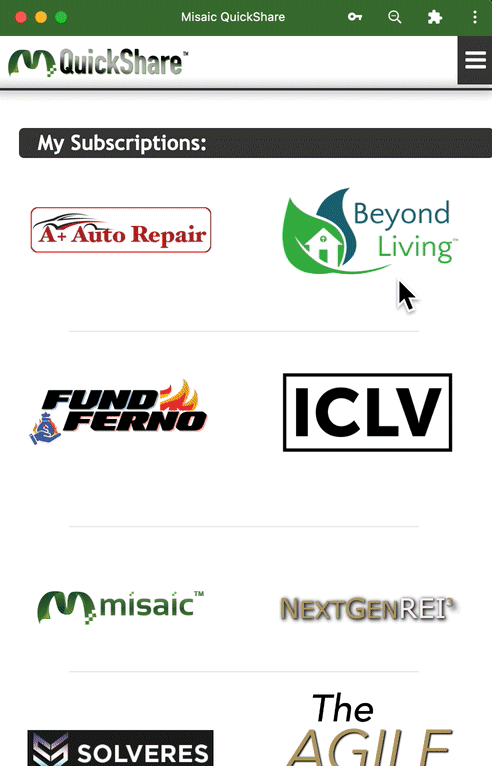How to Share using the QuickShare
1) From the main screen, click on the logo for the brand you want to share.
2) Follow the 4 Steps to share:
(i) Select the item from the list of items you want to share
(ii) Enter the referrals contact information if applicable / desired to track the share with them.
(iii) Click the Create Link Button.
(iv) The message will now appear in the Step 4 box. You can modify the message here if you'd like or use as is. Click the "Copy to Clipboard" button.
3) Now that you have your share content, paste the content that was copied to clipboard into a text, email, social media message etc.
If your on your phone, if you tap on your screen inside the messaging app of your choice, you should see an option appear that says "Paste"...this will paste the message copied from QuickShare.
That's it. You did it!
See it in action...